Did you know all backlinks are not good? Your backlink profile can have good and bad backlinks, affecting your search engine ranking differently. Good links boost your authority and help you rank higher in search engine results. In comparison, bad links cause harm to your site and affect your ranking negatively.
Backlinks are among the top ranking factors and hugely affect your position in search engine result pages. To make it to the first page of Google, most website owners rush to backlink building without differentiating between a good or toxic backlink. In reality, search engines consider only quality links while determining your rank. On the other hand, search engines punish sites having toxic links.
This document will discuss what makes links bad, how to detect them, and how to get rid of them.
What are Bad Links?
Google has strict guidelines regarding backlinks, according to which all links that intend to manipulate a page’s ranking are bad. In other words, bad links go against the guidelines of search engines and negatively affect your ranking. For example, links from low-quality or spammy sites that appear unnatural or are editorially irrelevant are all considered harmful.
There can be several reasons your website has bad backlinks. You may be a victim of negative SEO. Or you may have made a mistake and unintentionally earned one. For example, in negative SEO, a competitor attacks your site with spammy links to sabotage your ranking. Mostly, you have no control over the backlinks you receive.
Although many times Google may ignore toxic links, in most cases, you may have to face serious consequences such as:
- A decline in search engine ranking.
- Drop in traffic to your site.
- Your site may get penalized. In the worst case, Google may take manual action against your site.
What is Backlink Analysis and How Does it Help Detect Bad Backlinks?
In the past, getting away with bad links without being detected by Google was easy. It is certainly not the case these days. Search engine algorithms are now much more sophisticated and can detect toxic backlinks.
Backlink analysis refers to analyzing all your inbound links to assess their impact on your search engine ranking. Regular backlinks monitoring is mandatory to ensure you do not have any backlinks that search engines consider bad. With backlink analysis, you can detect bad inbound links.
Several tools are available that provide extensive features for analyzing backlinks. SEMrush Backlink Audit Tool is excellent for detecting bad backlinks. It uses 30 factors to analyze the toxicity of links giving it a toxic score. SEMrush also allows for invalidating toxic links using its interface, but I recommend doing it manually to ensure you do it properly. Linkody and Serpstat are also popular backlink monitoring tools to identify bad backlinks.
Types of Bad Links
1. Backlinks with Over-optimized Anchor Text
Anchor texts play a significant role in search engine ranking, but anchor text optimization is a serious problem. Anchor texts that exactly match your keywords are not good. Google finds exact match anchor texts unusual. Its ranking algorithm prefers backlink profiles with diverse anchor texts that appear natural.
Your backlink profile must therefore look natural with a variety of anchor texts. Exact match anchor texts will not provide any value. Instead, they will hurt your SEO efforts. They may appear as if you have artificially created them through black hat SEO practices.
2. Backlinks from Private Blog Networks (PBN)
Private Blog Network or PBN is a set of private blogs or websites made up using expired domains that once had high authority. The sole purpose of PBNs is to sell or trade or provide backlinks to achieve higher search engine rankings. PBNs use expired domains that had thousands of backlinks in the past. Because of some reason, the domains expire and become available for buying. Sometimes, those domains are bought through auction.
An expired domain will pass its authority or link juice with outgoing links, which is why people set up PBNs. They buy expired domains and create new blogs or websites using them. Unlike any other new blogs or sites, PBN blogs or sites enjoy high authority from day one.
However, if Google finds out your site has backlinks from PBN, it will penalize your site. Sometimes, Google may also de-index your site.
3. Backlinks from Link Farms
Link farms are like PBN, with the only difference they are not made from expired domains. They are also a set of websites that are built with the sole purpose of increasing the search engine ranking of another website. Again, this is against the guidelines of Google and an unethical way of gaining backlinks.
In most cases, web admins mainly develop link farms to boost the ranking of their other sites. Search engines have sophisticated algorithms that can quickly detect link farms. Unfortunately, backlinks from link farms are inferior quality, and websites get penalized for having them.
4. Paid Backlinks
Buying backlinks is among the top SEO mistakes and backlink-building mistakes. You get paid links in exchange for money or free goods or services. Another example of a paid backlink is when someone writes a review of the product they have received as free. Google does not like paid links. Selling or buying backlinks violates Google Webmaster Guidelines.
Many legitimate sites sell links, and earning links from them can boost your ranking. However, getting caught by Google can get you penalized. Although the sites may never get noticed by Google most times, the risk is always there. It may be tricky to decide whether or not to invalidate paid backlinks you have received previously. I recommend removing all paid links before it is too late to take action.
5. Sitewide Links
Sitewide links appear on every page of a website. They are in the header, footer, or sidebar. In most cases, sitewide links are organic and genuine. For example, if you have two related websites and want to link to your other site, you can place a link in the header. Or if you are a web developer and you put a link to your web services in the footer of your developed site. Both cases do not raise any red flags and are genuine.
However, there are cases in which sitewide links are considered spammy and are bad for SEO. In such cases, sitewide links will be seen as multiple links from the same site, making them toxic for your ranking.
6. Backinks from Blog Comments
Writing comments on different blog posts is good practice, but only to establish authority and build relationships. Once you have built authority, users will start following you and your site. However, writing comments on a blog post to leave a URL is not a good idea.
First, backlinks from blog comments are nofollow, meaning they do not pass any link juice to your site. Second, they affect your reputation, and your comment loses its authenticity. The blog owner may also take it negatively. Lastly, Google does not consider links from blog comments good and may ignore them when determining site rank.
7. Backlinks from Discussion Forum
Like blog comments, discussion forums provide a platform for building relationships and establishing authority. Therefore, it is essential to participate in discussions and share your posts. However, it should happen naturally. Having a backlink from a discussion forum is not bad, but leaving too many links can raise a red flag. Therefore, if you have previously placed multiple links in a discussion forum, it is time to remove them.
8. Backlinks from Low-Quality Sites
Google finds some sites more trustworthy and valuable than others. If your site gets a link from a reliable site, it will be a vote in favor of your site’s high-quality content. But getting a backlink from a highly authoritative site is difficult because most website owners settle for backlinks from low-quality sites.
Low-quality sites provide no real value to users. Sites having thin or duplicate content are examples of low-quality sites. On the other hand, high-quality sites have long-form unique content that is highly useful and valuable for users.
Getting backlinks from low-quality sites is relatively easy. However, it is not the number of backlinks that contributes to your search engine ranking. Instead, it is the quality of those backlinks. Google knows that highly authoritative sites link to only those sites that are useful and valuable. In other words, those sites provide value to the users. For the same reason, Google considers backlinks from only high-quality sites while determining the site’s rank, and backlinks from low-quality sites are deemed harmful
9. Backlinks from Sites That are Penalized
Backlinks from sites penalized by search engines can also harm your ranking. Google penalizes sites for a reason. The site may not have violated rules; there can be many reasons behind getting a website penalized, such as:
- Posting too many advertisements.
- Having a malware.
- Having spammy material.
Google considers penalized sites as low-quality sites that are potentially harmful to users. For the same reason, it considers backlinks from those sites toxic. Therefore, you must invalidate them immediately.
10. Backlinks from Unrelated Sites
All links coming from unrelated sites are harmful, regardless of the authority or quality of the source site. Search engines value only those backlinks that come from related sites. Links are a vote of confidence in favor of your content. Only a site with a similar niche can give an honest opinion about your content.
Google views backlinks coming from unrelated sites as paid or spam. For example, it makes no sense if you have a backlink from a pet’s site for a health and beauty blog. Therefore, Google will consider it spam.
11. Hidden Links
Hidden links are made with the apparent intention of manipulating search engine ranking. Users cannot see hidden links but are visible to search engines. There are many ways to hide links, such as:
- Using white color anchor text with white color background.
- Using font size zero.
- Hiding in punctuation marks.
- Hiding behind an image.
Hidden links are against the guidelines of Google, making them flawed and toxic.
How to Remove or Invalidate Bad Links
Once you detect the toxic links, you must immediately take action to get rid of them to avoid any further damage. There are two ways to disassociate your site from toxic links which are:
1. Contact the Webmaster of Referring Site and Request the Removal of the Backlink
As a first step, you should contact the referring site’s web admin and ask them to remove the backlink. Most times, you may not receive a response from the web admin, but this step is mandatory, and you must try out this one before proceeding to the second method.
2. Submit Disavow List to Google
If your request to the web admin yielded no result, submit the disavow list to Google Disavow Tool. Disavow list consists of URLs of those sites you wish to reject. Consequently, Google will disassociate your site from all those sites.
Conclusion
It is critical to differentiate between a good and bad link. Without this differentiation, all your link-building efforts are useless. Toxic links are highly damaging to your search ranking, and your site will get penalized for artificially gaining backlinks. To avoid any such penalties or harm, it is important to regularly audit your backlinks to detect harmful backlinks and invalidate them immediately.

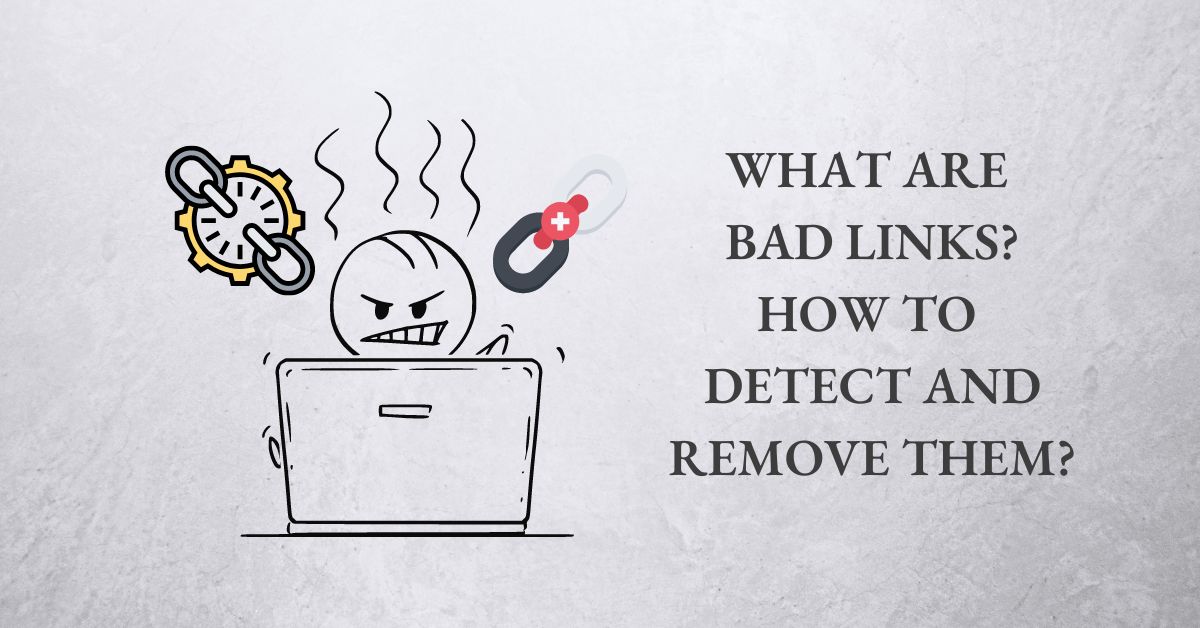
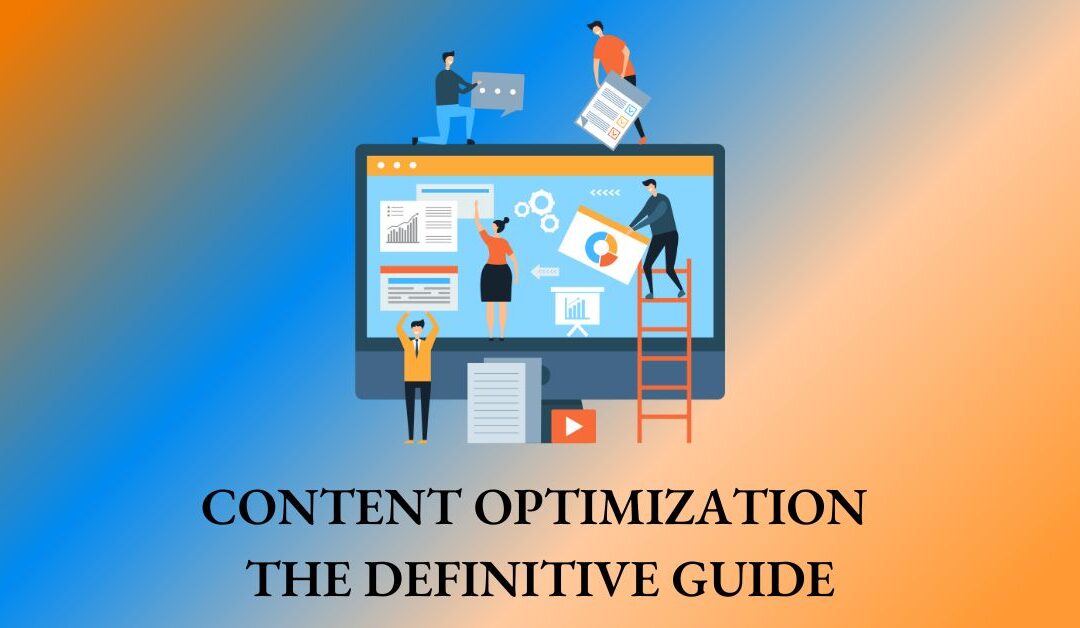



0 Comments
Trackbacks/Pingbacks