A sudden drop in website traffic is traumatizing for any business, especially if you are a newbie. Unfortunately, there can be many reasons your website traffic has dropped, ranging from seasonal changes to more severe cases, such as the Google penalty. But the good news is that you can recover from these circumstances and get back on track.
Before we proceed, make sure the metrics you are getting are accurate. Sometimes the site’s tracking code may cause discrepancies in analytics plugins or tools like Google Analytics.
Some of the possible reasons you are experiencing a sudden drop in website traffic are:
1. Loss in SEO Rankings
It is one of the most common reasons causing a drop in website traffic. Websites get traffic from various sources, such as social media platforms, search engine result pages (SERPs), guest posts, discussion forums, and paid advertisements. But a significant chunk of your website traffic comes from SERPs. Therefore, if your website no longer ranks higher on SERPs, your visibility is reduced, leading to fewer clicks and reduced traffic.
Unfortunately, most searchers do not go past the first few pages of search engine results. Therefore, your website must rank higher in search engine result pages (SERPs) to attract organic traffic. Even a few positions drop in ranking can negatively affect your website traffic. The following are the top causes behind loss in SEO rankings:
Outdated Content
Google prefers fresh and up-to-date content over the outdated and old content. As a result, old content ranks lower affecting traffic. Therefore, if your content needs to be updated, it could be the reason for a loss in your ranking.
Acquiring Low-Quality Backlinks
Low-quality backlinks or bad links can significantly impact your SERP rankings. Many web admins become careless with time and stop paying attention to the quality of links they are receiving. As a result, they see a sudden drop in website traffic. Therefore, immediately eliminate low-quality or spammy links to increase organic traffic.
Using Outdated Keywords
Using outdated keywords is among the top reasons causing a drop in website traffic. Search engines are evolving, facilitating users to enter search queries close to natural language, affecting the search volume of various keywords. It is, therefore, essential to periodically check your keywords and update them if necessary.
Broken Links
Page not found error happens when someone clicks on the link, but the link is broken, or the page no longer exists. It is a common problem with big websites having hundreds of web pages. It may happen for several reasons, such as:
- You have made changes to the website.
- The web page was moved or removed.
- You missed adding a 301 redirect.
You can use a tool like AIOSEO to check your site for all broken links, after which you can fix them.
Lost External Links
External links play a major in determining your rank in SERPs. High-quality backlinks increase your authority, and websites having high domain authority tend to rank higher. Conversely, if you have lost some valuable links, your position in SERPs may drop, resulting in a traffic decline.
Audit your backlink profile to check if you have lost any external links. You can then contact and enquire about the reason from the web admin of the linking site, after which you can fix the issue and regain the link. You can contact the web admin through their email or social media accounts. If you cannot find their email address, you can use a popular service Hunter to find them.
But what if the link loss was not recent, and you lost it a few months ago? Do you think the webmaster would even remember it? No, the chances are slim. Therefore, I always stress monitoring backlinks regularly. Regular backlinks monitoring is the best way to be aware whenever you lose a valuable link.
SEMrush Backlink Audit Tool is effective for getting notifications whenever you lose a link. Alternatively, you can also use Serpstat and Linkody to detect lost links.
2. Google Algorithmic Penalty
Google’s algorithmic penalty is another reason you have seen a sudden drop in website traffic, as Google penalizes sites by lowering their positions in SERPs. Unfortunately, an algorithmic penalty is hard to detect as you are not notified. However, if you notice a sudden and massive drop in ranking or your site disappears from SERPs, it may indicate the Google penalty. SEMrush a popular SEO tool, has a feature that lets you identify pages with the potential for Google penalty, allowing you to fix the issues in time.

There are usually two reasons behind the Google penalty:
Using Black-hat SEO Practices
Using manipulative black-hat SEO practices to influence your ranking is against Google’s guidelines.
Manipulative black-hat SEO practices include:
- Too many ads on your site.
- Over-optimized anchor texts.
- Keyword stuffing.
- Duplicate content.
- Paid backlinks.
- Hidden links.
- Bad Links, such as links from sites that are penalized, irrelevant, or spammy.
Poor User Experience
Poor user experience is primarily due to thin or low-quality content. Structure and navigation can also add to a bad user experience if users need help finding and accessing content on the site. The average time spent on the site and bounce rate shows user experience. Therefore, if these metrics show poor results, it is because of a bad user experience.
One way to improve user experience is to add internal links. Internal links are crucial for helping search engines and users better understand your site. However, each resource on your site should be at most three clicks away. You can add internal links manually or automatically with the help of tools like LinkWhisper, RankMath, and Internal Link Juicer.
3. Google Manual Action
Like the algorithmic penalty, Google may take manual action against your site. A manual action happens when a human reviewer examines your site and finds out your site is violating Google’s webmaster guidelines. If Google takes a manual action, it will notify you through the Google search console. Information and suggestions on how to fix the issue will also be there.
4. Google Algorithm Changes
Change in Google’s algorithm is one of the common reasons that may lead to a drop in your website traffic. Any change in the algorithm means Google has changed its criteria to rank websites in search results. As a result, your website ranking may drop.
It is hard to detect changes in the Google algorithm. However, creating user-friendly and fresh content can benefit you. Moreover, it is recommended to use other methods of promoting your content, such as guest posts, email marketing, and social media marketing.
5. Ignoring SERP Layout Changes
The way search engines display search results impacts your website traffic. Google has made major changes to the layout of search engine result pages (SERPs). It now displays featured snippets on top of search results. Google algorithm determines which webpage is ideal for featured snippets and displays it as the first search result. As shown in the screenshot below, a featured snippet is a short description from the webpage that best answers the search query. Therefore, optimizing your web pages for SERP layout changes is critical.
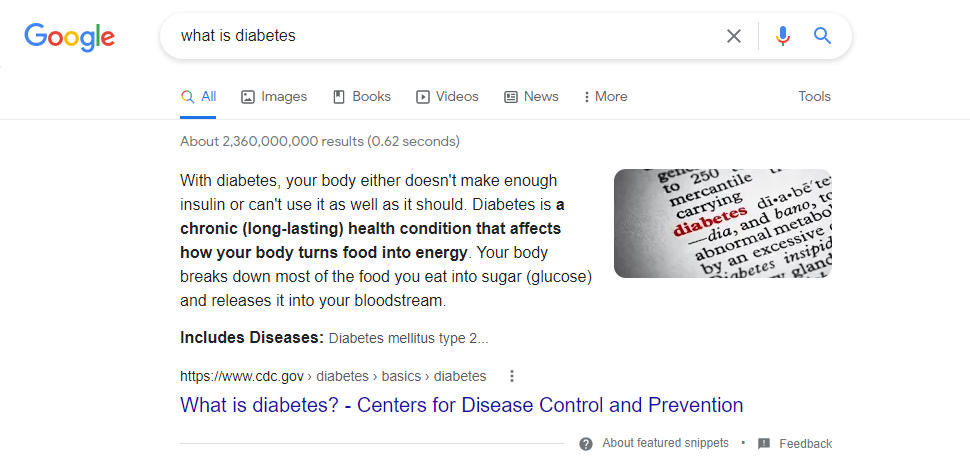
6. Page Load Speed
Slow page load speed could be another possible reason you are experiencing a sudden drop in traffic. Page load speed is among the Google ranking factors which enormously impact user experience. Websites taking too long to load frustrate users, causing them to leave the site. You can use Google Pagespeed Insights to check your site’s speed. However, I recommend using Pingdom to see how users interact with your site.
The following are the common causes of slow page load speed:
- If you are currently using shared hosting, a surge in traffic from other sites may put a load on the server, affecting your site’s load time.
- Unnecessary plugins or themes affect your site’s performance. To improve load time, deactivate or delete all unnecessary plugins and themes.
- You have included extensive images that are not optimized. Smush is a great WordPress plugin that you can use for image compression without losing quality.
- You are not using lazy loading for multimedia files to ensure multimedia loads only when needed. To defer the loading of media files, you can use WP Rocket, a popular WordPress plugin.
- Your database is filled with obsolete data, such as saved drafts and deactivated plugins. WP Optimize is an excellent tool to clean your database and enhance your site’s performance.
- The site is affected by a denial of service attack. It is flooded with thousands of requests per second in this attack. To protect against attacks and make your site secure, use security tools. WordPress’s top security plugins and tools include Sucuri, ithemes Security, and Jetpack.
7. Increasing Competition
Sometimes a sudden drop in website traffic is not because you are doing something wrong. It is because your competitors are doing a better job. If your competitors create better content, they will get more traffic. Similarly, if they get more backlinks, they may take your position in SERP and push you down.
To avoid such situations, regularly monitor your competitors’ backlink profiles and audit their sites. Understanding how your competitors do things to gain a competitive advantage is critical. You can optimize your content marketing and backlink-building strategy based on this information.
8. No Longer Promoting Content on Other Platforms
If you no longer share your content on other platforms, such as social media, it can cause a sudden drop in website traffic. Platforms like social media contribute to your website traffic significantly. It is because there is a set of your target audience that spends time on social media instead of relying on Google to search for information. They will forget about you if you do not provide regular content, decreasing traffic.
9. Inconsistent Meta Description
The meta description tells search engines about the contents of your page. If you have recently updated your content but still need to update the meta description, it can affect your ranking in SERPs and negatively impact users visiting your site. It may appear that you are trying to manipulate users and search engines. Therefore, the next time you update the contents of any page, remember to update its meta description to describe the intent of the content accurately.
10. Server Issues
Server overload could be another reason behind the sudden drop in website traffic. Increased website traffic can load the server, making your site go down. As a result, your site becomes unavailable to your audience. In such a case, consider changing your server or upgrading your plan from shared hosting to dedicated hosting. Following are some of the fast hosting servers you can try:
11. You Site Is Hacked or Infected
Negative SEO could be yet another reason your website traffic has dropped. It happens when your competitor uses malicious activities to sabotage your traffic and ranking. One of the common occurrences of negative SEO is website hacking or infecting it with malware. Google considers hacked or infected websites a threat to its users. As a result, it may not show your site in SERPs.
Therefore, check if your website is hacked or infected and take immediate action. Most importantly, to avoid such a situation, take action to protect your website from hackers. You can use a security plugin or tool like Sucuri, ithemes Security, and Jetpack to protect your site from data breaches and cyber-attacks.
12. Seasonal Trends
Seasonal trends also affect website traffic. For example, it is common to experience a drop in traffic in particular months of the year based on the season and economic trends. Or the traffic pattern may be different on weekdays or over the weekend. Specific incidents, such as COVID-19 or political unrest, may also lead to a drop in traffic. Unfortunately, these cases are beyond your control, and there is nothing much you do about them.
13. Keyword Cannibalization
Keyword cannibalization is an SEO problem where more than one of your pages ranks for the same keywords. Your pages compete against each other for rank and traffic. As a result, not only the organic traffic is split among them but also the backlinks.
In keyword cannibalization, a less relevant page will likely rank higher than the most relevant page affecting user experience and conversions. Below is an example of keyword cannibalization.
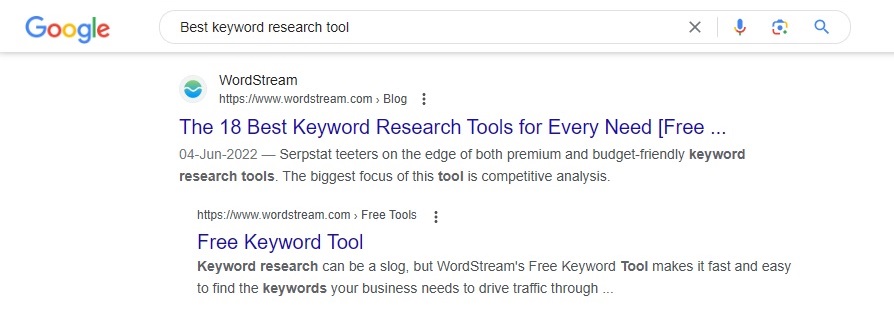
You must target unique keywords when creating new content to avoid keyword cannibalization. Additionally, you must refrain from creating content on a similar topic you have previously covered. If there are similar posts, merge them to make one comprehensive piece of content. However, redirect the old pages to the new content to preserve the link juice instead of deleting them.
14. Change in User Behavior
Although it rarely happens, changing user behavior or intent leads to decreased website traffic. For example, if your ranking is consistent, but CTR (click-through rate) has dropped, it can signify a change in user intent. In such a case, update your content to make it more relevant and fresh.
15. You have Discontinued Paid Ads
If you previously ran paid advertisements that you have stopped now, it could be the reason behind the drop in website traffic. However, it is normal, and you should not worry about it.
Conclusion
There can be several reasons your website traffic has dropped, most of which you can control. The key to consistent performance is regularly auditing your site and looking for issues that can affect your ranking or traffic. Early action can save you from significant loss.


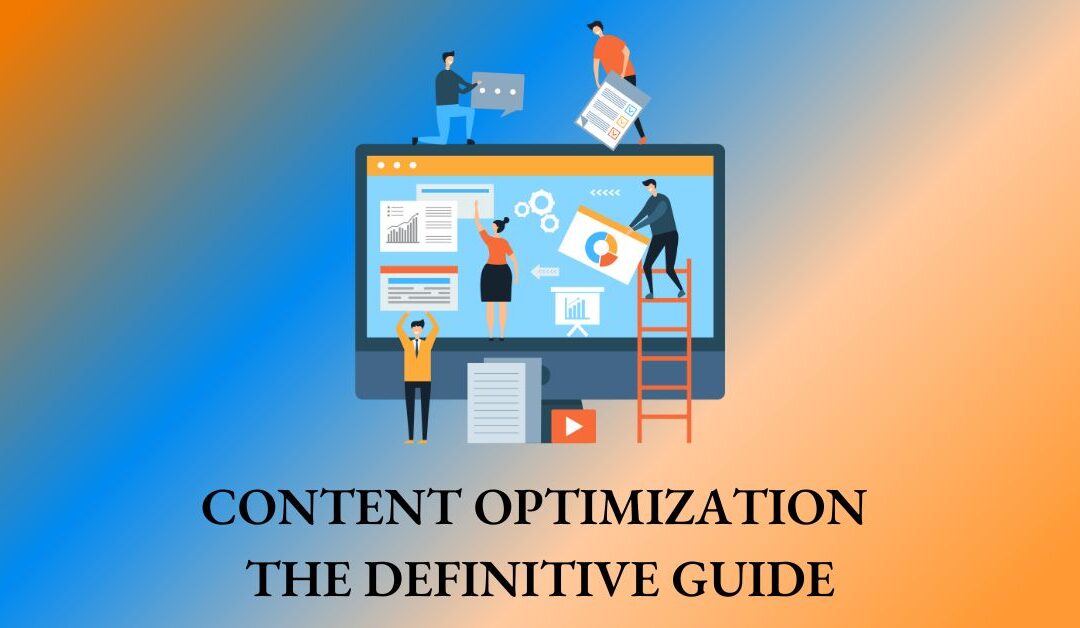



0 Comments