Whenever we discuss SEO, links become the highlight of the discussion. Internal links are essential for not only search engine visibility but also for website rank. But did you know the benefits of internal links to SEO can be more than that of backlinks? You are not alone if you ignore internal links and pay all your attention to backlinks for SEO.
Web owners are often unaware that a strong SEO strategy requires equal attention to internal and external links. As a result, internal links are often overlooked compared to external links. It is, therefore, vital to understand the significance of internal links to SEO and how each website page can provide value to other pages. This post will discuss how internal links can help improve your SEO efforts and suggest how to improve your link strategy.
What are Internal Links?
Unlike external links, when one page links to another page of the same website, it is referred to as an internal link. In other words, internal links are a way to connect different pages of your website. Internal links serve three primary goals:
- They aid search engines in crawling and indexing.
- They encourage users to take action, such as purchasing or visiting a high-quality content page.
- Finding and accessing content becomes easier for visitors and search engines.
Regarding SEO, there are two types of internal links, i.e., navigational and contextual.
Navigational links: Navigational links help users and search engines understand the website’s structure. The main menu, sidebar links, or footer links are examples of navigational links.
Contextual Links: Contextual links appear within the contents of the page. For example, the content in a blog post may contain links to pages with additional information. Building internal contextual links can become challenging as the number of web pages increases.
LinkWhisper is a popular WordPress plugin for efficient link building. It gives intelligent internal link suggestions with the help of artificial intelligence. RankMath is another widely used WordPress plugin for on-page SEO that makes internal links effortless. First, you can specify keywords you want to be converted into links along with the URLs of the target pages. Then, RankMath will convert those keywords’ present and future occurrences into links.
Internal Link Juicer is a specialized plugin specifically for intelligent internal linking. After adding keywords, the plugin will automatically create links for those keywords. Additionally, the intelligent gap features help diversify anchor texts. The plugin also discovers pages that have significantly fewer internal links.
Benefits of Internal Links for SEO
Internal links have several benefits, all of which have a role in SEO directly or indirectly. Some of the significant benefits are:
1. Help Search Engines Find New Pages
Your webpage only serves a purpose if it ranks in Google. Similarly, new pages only appear in search engine results once they are indexed. However, how well a website is indexed depends on how efficient the crawling process is. There is a crawling budget for each website. For big websites having over 100 pages, many pages may not get indexed.
Crawling becomes efficient when crawlers understand the structure and flow of a website, and as a result, crawlers require less time to explore the site. Now the question is, what makes the structure and flow of a website easy to understand? Internal links!
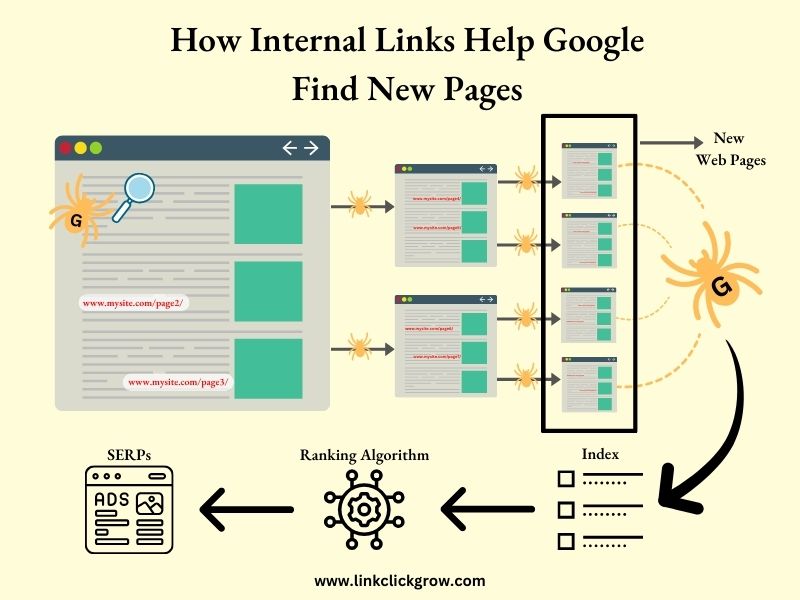
Internal links become an aid in helping crawlers find relevant pages. If there is no internal link to the new page, the crawlers may not reach that page and index it. Therefore, it is important to include internal links to ensure new pages are indexed correctly and appear in the search engine results.
2. Improves Website Navigation
Another benefit of internal links for SEO is easy navigation. Internal links make website navigation easy, making it convenient for users to find relevant pages. Website navigation plays a vital role in the success of any website, as it directly affects user experience, search engine rankings, and conversions. User experience is as crucial as SEO for generating and increasing website traffic.
Internal links make it convenient to find relevant content. Sometimes the relevant content provides additional information that may be significant to users, while in other cases, it may lead to a conversion. A webpage that is easy for users and crawlers to navigate is indexed quickly and adequately.
3. Increase the Average Time a Visitor Spends on Your Website
If you use internal links strategically, they can keep the visitors engaged for a longer time. And the more visitors spend time on your website, the more likely they will become followers or customers. Internal links help users find the content of interest, which keeps them engaged and attracts them to revisit the website.
4. Pass Page Authority from One Page to Another
Internal links are ideal for passing authority from one page to another. Internal links can be highly beneficial for SEO, particularly for websites with substantial authority.
It takes time, effort, and the right strategy to build authority. As a result, many new pages do not rank higher despite their high-quality content. On the other hand, links to new pages from high authority pages help them appear higher in search engine results by transferring link juice. Therefore, you must add links from high-performing pages if you want new pages to be noticed and rank higher.
5. Decreases Bounce Rate
The bounce rate measures visitors leaving your website after only one page. For example, a bounce rate of 90% means 9 out of 10 website visitors left the site after visiting only one page.
Bounce rate is an essential factor that affects search engine rankings. A page with a lower bounce rate ranks higher in search engine results. In other words, the bounce rate indicates a high-quality website. In addition, internal links tempt users to navigate different pages, decreasing the bounce rate.
6. Improves Page Views
A page view is another factor that search engines consider while ranking. Just like the bounce rate, it shows the quality of the content. Without internal links, visitors may not explore various pages. Internal links act as a call to action and invite visitors to navigate other pages. As a result, page views increase.
Strategy for Internal Linking
Despite all the benefits of internal links for SEO, an internal link can only serve its purpose if used strategically. If you do not place the links correctly in the right place, they will provide no value. Instead, they may affect your website ranking and traffic negatively. Therefore, it is worth spending some time building internal links strategically. Following are some of the best practices used for internal links.
1. Identify the Most Important Pages of Your Website
Like backlink building, internal linking also requires a proper strategy to get the most out of it. Ensuring the search engine knows which pages are most valuable is critical. Therefore, you must internally link to those pages more.
2. Link from High-Authority Pages to New Pages
New pages take a long time to build authority and perform well in search engine rankings. However, you can expedite that process by linking to those pages from high-authority pages. Since authority passes through links, new pages will get some authority too. As a result, their rankings will improve.
3. Use Descriptive Anchor Text
The anchor text refers to the text that appears on a link and is used by search engines and visitors to identify the content of the page. In other words, anchor text represents the page’s keywords and tells what information is available there. A descriptive and relevant anchor text helps search engines and users better understand the content and purpose of the page.
For a relevant descriptive and relevant anchor text, keep three things in mind:
Do not use the same anchor text repeatedly. Instead, be creative and use different keywords. For example, if the page you are linking to is about search engine optimization, do not use ‘SEO’ as anchor text every time. Instead, use ‘SEO Guide for Higher Rank’, ‘SEO Best Practices in 2022’ etc.
Use long-tail variations for keywords that are highly competitive. Highly competitive keywords make it challenging to rank. In contrast, long-tail variations will boost your chances of ranking for keywords. For example, use “SEO Guide for Beginners” instead of the keyword “SEO Guide”.
Use different anchor texts for various links. Using the same anchor text will confuse the search engines, and they may conclude that both pages contain the same content. Therefore, to rank both pages, you must use different anchor texts when linking to those pages.
4. Place the Links Strategically
You must place links strategically within the content. Their presence should make sense, and they must follow the natural flow of the content. If links appear out of context, they will lose value and disappoint the users. Users will click on the link only if they find it relevant and valuable. Therefore, internal links should only be there if users will click on them.
5. Carefully Decide the Number of Internal Links per Page
The significance of internal links for SEO is a fact, but it is equally important not to include unnecessary links. One must know how many links to use on a page. Too many links can make your post look spam, significantly hurting your SEO efforts. Additionally, unnecessary links also affect the user experience.
Generally, having no more than 100 links per page is recommended, including navigational, contextual, and external links. However, I recommend using around five internal links per page with a 1000-2000 word count. Please remember that fewer internal links mean more authority will transfer with each link. I also recommend placing the links at the beginning of the post. It is because many users do not read the post until its end. Therefore, even if users stop reading the post midway, they can navigate to other pages before they leave the website.
6. Update Links Often
One of the biggest mistakes most web owners commit is not updating their internal links. As a result, there are often broken links. Broken links affect SEO and user experience negatively. Therefore, you must conduct regular link audits to find any broken links and update them immediately. Finding broken links on an enormous site can be time-consuming, so I recommend using a tool. SEMrush is an all-in-one SEO tool you can use to find broken links.
7. Know When to Avoid Internals Links
Despite the usefulness of internal links, sometimes you must refrain from using internal links. One such example is your landing page. The landing page prompts visitors to convert. Any links on that page would only increase the chances of losing a potential customer. You must not place any links on your landing page to ensure the visitor performs the desired action.
Additionally, avoid linking to top-level pages such as a home or contact us page. The main menu is there for linking to top-level pages. Instead, link to deep pages such as blog posts.
8. Always Use DoFollow Links
There are two categories of external and internal links, i.e., dofollow and nofollow. Their ability to transfer link authority makes dofollow and nofollow links different. Dofollow links pass their authority onto the linked page, while nofollow links do not. Although all links are dofollow by default, sometimes web developers make the mistake of making links nofollow. Therefore, make sure all your internal links are dofollow.
9. Open Links in the Same Window
Web owners often ignore the significance of opening the link in the same window or tab. Opening a link in the new or same window dramatically affects the user experience. For the best user experience, open internal links in the same window while external links in the new window. If an external link opens in the same window, the user will leave your site, which is not good. However, if the internal link opens in a new tab or window, it distracts the user. The user can use the back button to return to the previous page.
Conclusion
In today’s highly competitive world, SEO has become necessary for websites to perform better and stay on top of search engine results. Internal links are significant in SEO performance, among many other tactics. If done strategically, internal links can make your pages appear in search engine results, increase their visibility, generate traffic, and improve their search engine ranking.

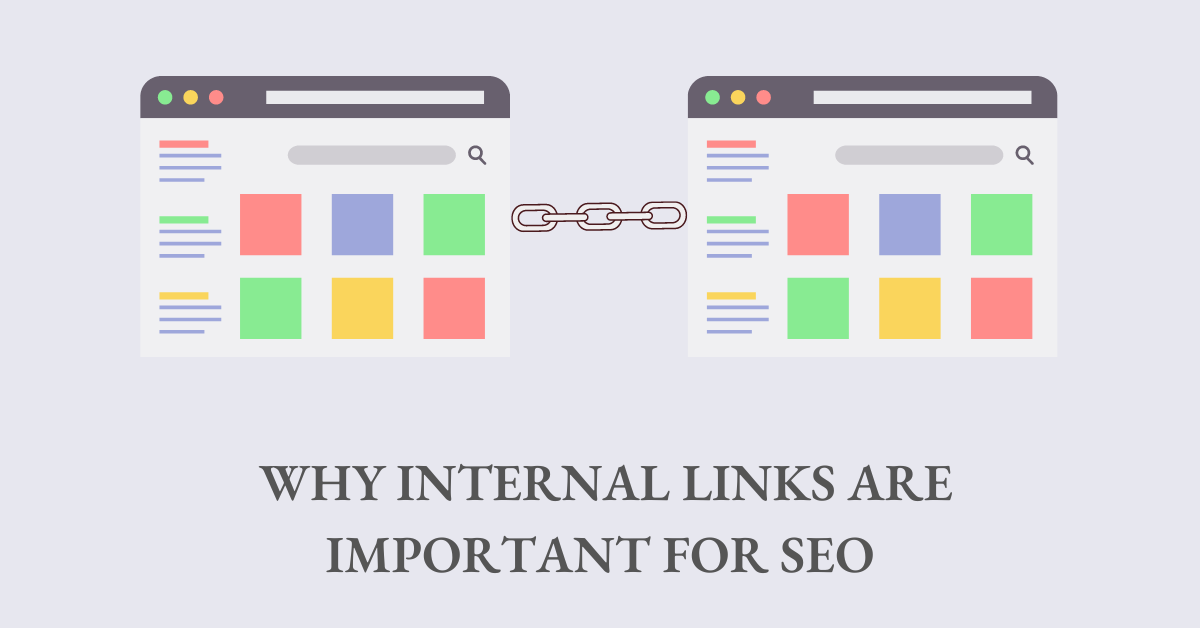
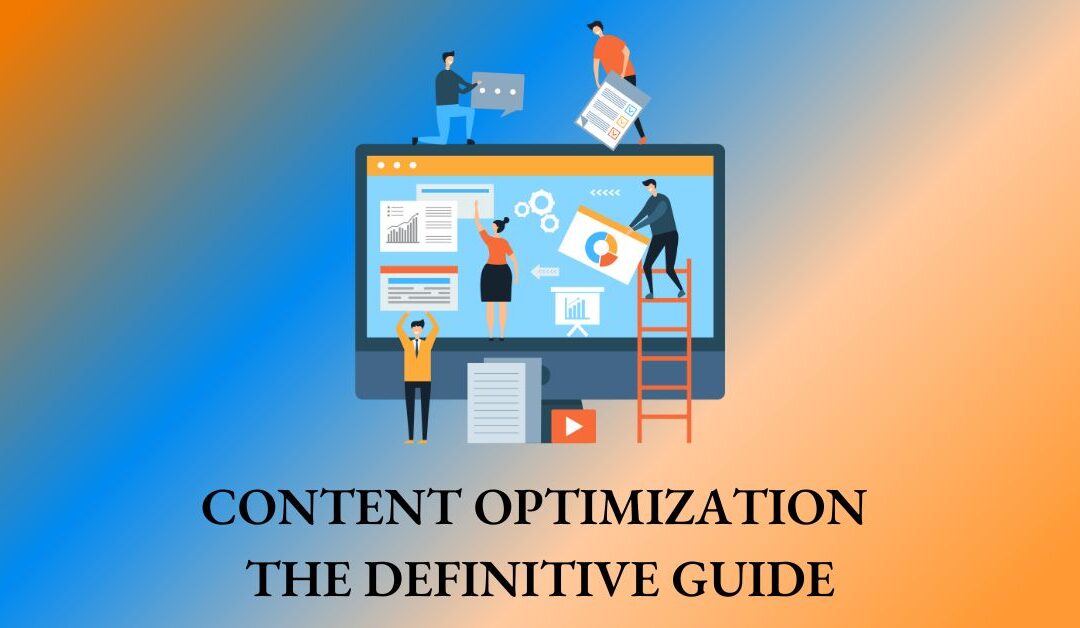



0 Comments