Ranking on Google search results can make or break your online business. The higher you rank in SERPs (search engine result pages), the more traffic you get. More traffic leads to a higher conversion rate. And ultimately, you will generate more revenue. But what if your website is not ranking on Google?
You need to take advantage of endless opportunities to grow your business. Unfortunately, many website owners are unaware of why they are not ranking on Google. Despite all their SEO efforts, they need something else.
This article will explain the top 11 possible reasons that keep your website from ranking on Google and how to fix the issue.
1. Your Website Is Not Indexed
One of the biggest reasons your website is not ranking on Google is that your website is not indexed. However, you can verify if your website is indexed or not in two simple steps:
Step 1: Turn off the safe search to not filter the search results.
Step 2: In the Google search bar, type “site:your-domain-name” (note: enter without quotes). For example, if your domain name is mywebsite, then you would enter:
site:mywebsite.com
Because of this search, Google will list all the indexed pages of the domain. However, if you want to check only a specific webpage, you must enter the full URL of that page instead of just the domain name. If no results are displayed, it means the page is not indexed.
There could be many reasons behind a website or webpage not being indexed, the most common of which are:
Your Website is New
A new website takes time to get indexed by the Google search engine. For example, it may take over a week if your website has no inbound links. However, a website having inbound links is indexed sooner because crawlers use inbound links to index websites.
Your Website is Blocked
One of the common reasons your website is not indexed is that your website is blocked, especially if built by a third-party developer. To fix this issue, you need to edit the robots.txt file. The purpose of the robots.txt file is to give directives to the search engine bots regarding which pages of your website are open for crawling. You can find the robots.txt file in the root directory of your website.
Make sure the text in robots.txt looks like this:
User-agent: Googlebot
Disallow:
Rather than
User-agent: Googlebot
Disallow: /
However, if you have used a hosting site to build your website, you can edit robots.txt using the hosting site’s panel or a dedicated plugin.
Your Website is De-indexed by Google
Google discovers over 25 billion spammy pages daily. To ensure that users do not come across spammy pages, Google removes or de-indexes spammy pages. De-indexing is a severe issue, and recovering from it might take time. However, sometimes, your page may not even get indexed again.
Some other practices, such as keyword stuffing, hacked content, duplicate content, and cloaking, may also get you de-indexed.
After you have diagnosed the indexing problem and made appropriate changes, you can ask Google to re-index your website.
2. Your Website Contains Duplicate Content
Another possible reason your website is not ranking on Google is that your website has duplicate content. Duplicate content ruins your web page ranking, whether you have copied someone else’s content or reused your content. In short, Google does not like duplicate content.
Search engines show only one result (the one considered original by the search engine) among all the versions of the same content. Therefore, a web page containing duplicate content affects your ranking, and Google may also remove your page from SERPs (search engine result pages).
You must always create high-quality original content to rank on Google. I recommend using a tool to check for plagiarism. Grammarly is a popular tool that checks for grammatical mistakes and plagiarism.
However, it is a common practice to have duplicate content because of the following reasons:
- Building backlinks by republishing content on websites that allow content syndication.
- Republish guest posts you have previously written as a guest writer on another blog.
- Republish the same content on different web pages of your website to avoid navigational links for detailed information.
In such scenarios, you must always use the canonical tag to avoid SEO issues you may face because of duplicate content. Not using canonical tags could be another reason your web pages are not ranking on Google.
As I told you earlier, search engines rarely list multiple versions of the same content. What might happen if you have not included canonical tags in HTML? Google may choose the wrong page to canonicalize.
The canonical tag tells search engines about the URL that has the master copy of the content. For example, if you want to republish the content of your web page, then you must place a canonical tag on the HTML of your web page. The canonical tag looks like this:
<head>
<link rel=” canonical” href=” URL of the master page containing original content” >
</head>
Also, ensure that Google has indexed your page before syndicating the content on any other platform or site.
3. You Are Targeting Competitive Keywords
Targeting highly competitive keywords is another possible reason your website is not ranking on Google.
I always stress using long-tail keywords. Using highly competitive, high-volume generic keywords means competing against millions of web pages in your niche. Because of this, you lose your chance of Google ranking. In other words, your website will not rank on Google.
Therefore, to rank in Google search, you must do keyword research and use high volume but low competition long-tail keywords. KWFinder and LongTailPro are two affordable tools that you can use for long-tail keyword research.
Remember, stuffing keywords in your content does not help rank on Google. Instead, stuffing may result in a Google penalty.
4. You are Not Creating Consistent Content
A common mistake that prevents you from ranking on Google is not creating consistent content. Creating consistent content means more pages are indexed. Each time a new page is indexed, you get another chance to rank on Google.
Creating more content will get you more backlinks, and the more backlinks you have, the higher you rank in Google search results. Therefore, you must consistently create relevant content to rank on Google without compromising quality. Consequently, I suggest you create more content than your competitors to increase your chances of ranking.
It is also critical to keep your content up-to-date and fresh. Google’s ranking algorithm gives preference to new content over an old post. Instead of changing the content completely, you can edit it to include the most recent facts.
5. Your Website Has Poor Quality Content
You can only rank on Google if your website has good quality content. The following are the top factors that make your content poor quality.
- It does not serve any purpose to its audience.
- The author is not authoritative or lacks expertise on the topic.
- It is exceptionally short and does not contain a satisfying amount of information.
- It is not unique.
- It has excessive and distracting ads.
- It is old and has outdated information.
Google prioritizes content that provides the best user experience to its searchers. The content must provide valuable information to its audience by covering the topic in depth. Long-form content helps you rank higher on Google and increases the conversion rate.
If your website has several pages, use a content optimization tool to save time and energy. Surfer is a famous tool for creating and optimizing content to ensure it is of high quality and relevant.
6. Your Website Does Not Have Quality Backlinks
Websites having bad quality backlinks are vulnerable to the Google penalty, as this behavior is manipulative for rankings. In case of a Google penalty, your website will not rank on Google. Therefore, I always tell my readers to refrain from going for any paid backlinking service. Backlinks from poor-quality websites will hurt your website rather than do any good. The ideal way to build quality backlinks is to earn them.
There are several backlink-building strategies you can use, such as:
- Guest blogging on highly authoritative websites in your niche builds your reputation and shows your expert knowledge. Sometimes, the host website may even allow you to include links to your website.
- Build broken links of competitors by identifying broken links to the web admins of referring websites and asking them to replace them with your content.
- Make high-quality content to replace published content (Skyscraper technique).
- Republish content on websites that allow content syndication.
- Comment on relevant, highly authoritative posts so authors and readers notice you.
- Link to other websites and let them know you shared their article. It is likely they will link back to you.
- Contact owners of websites that refer to multiple competitors and ask them to link to your article.
You will analyze your competitors’ backlinks in most of the abovementioned strategies. An excellent all-in-one SEO tool like SEMrush enables you to track your competitor’s backlinks.
For a more affordable option, Contentbird and Linkody are suitable alternatives that you can use for a valuable analysis of your competitor’s backlinks.
7. You are Ignoring Internal Links
Apart from having high-quality backlinks, Google also considers internal links for ranking. Ignoring internal links could be another reason your web pages are not ranking on Google.
Internal links help Google discover, crawl, and index new web pages. Each website has a limited crawling budget. If your site structure is not SEO friendly, Google crawler may not crawl many pages. Internal links, on the other hand, ensure site navigation is easy, making crawling process efficient.
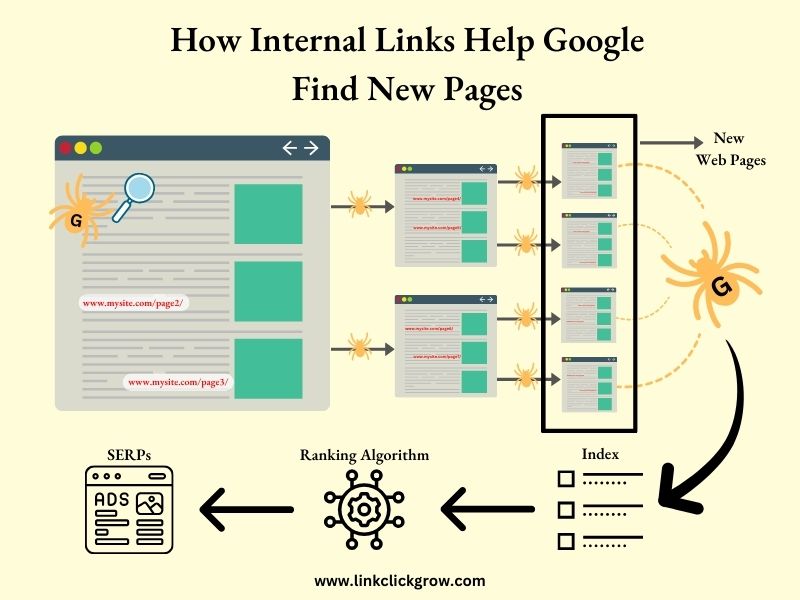
However, adding internal to hundreds of web pages is a challenging task. To make internal linking intelligent and efficient, I recommend using tools like LinkWhisper, RankMath, and Internal Link Juicer.
Also, regularly check for broken links. Broken links frustrate the users and affect your Google ranking. You can use Google Analytics to detect broken links on your website. If you have a WordPress website, then Broken Link Checker is a free plugin for detecting broken links within a website. It will also provide you with the reason for the broken link.
8. You Are Not Active on Social Media
Did you know Google uses social media signals to rank websites in search results?
Your absence on social media could be the culprit behind your website not ranking on Google, especially if most of your competitors are exceptionally active on their social media accounts.
You can only expect to outperform your competitors by leveraging social signals. However, it is easy to stay active on social media. You can:
- Tweet about any facts, trends, or tools you have recently come across.
- Post your recent article on Facebook. Or you can post about new promotions or incentives you offer your users.
- Post any recent changes you carried out at your workplace on Instagram. Or you can let them know about your daily work routine.
9. Your Website is Slow
Long loading times are frustrating for website users, and Google may skip indexing your website if it finds the loading time exceptionally long. Google’s ranking algorithm also considers loading time. As a result, it prefers fast-loading websites over those having longer loading times.
Therefore, slow loading speed could be the reason your website is not ranking on Google. To check the page speed of web pages, you can use Pingdom or Google PageSpeed Insights.
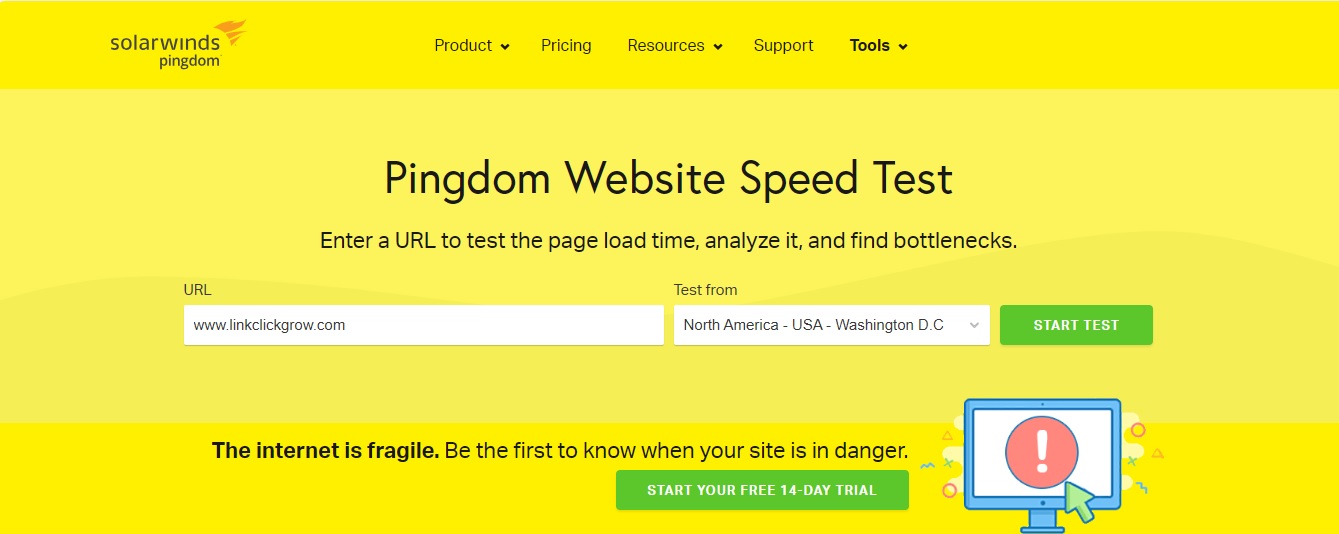
Several factors can lead to increased loading times, such as:
- The slow web hosting server.
- Unoptimized images.
- Excessive videos.
- Too many plugins and widgets.
- Absence of caching.
Identifying what is causing your website to load slowly might be complex. You should use online tools or platforms like Nitropack to make it easier. Nitropack is one of the best plugins that you can use to boost page speed scores and reduce load times. It offers advanced caching and image/CSS/HTML/JavaScript optimization.
10. Your Website is Not Responsive
The increasing number of mobile searches has made it essential to have a responsive website adjustable to different screen sizes. Even Google indexes the mobile version of your website before the desktop version. Therefore, if your website is not ranking on Google, check if it is mobile-friendly or not.
A mobile-friendly website provides a responsive layout and accessible functions for use on a mobile or tablet.
If you have a WordPress website, you can switch to a responsive WordPress theme to make it mobile-friendly. However, if third-party developers have built your website, contact the developers to fix the problem.
11. Your Website Does Not Provide a Secure Connection
If your website does not provide a secure connection, it could be why it is not ranking on Google. Google favors websites with SSL certificates and rewards them with a boost in search rankings.
Switching your website to HTTPS (Hypertext Transfer Protocol Secure) will provide a secure connection to your users. It means there is an extra layer of protection whenever your users share sensitive information, such as credit card details. In addition, HTTPS websites protect web resources against hacker attacks.
In a nutshell, HTTPS websites increase the trustworthiness of the website.
Follow the four simple steps to switch your website to HTTPS:
- Buy an SSL certificate, preferably through your web hosting server.
- If you purchased an SSL certificate from your web hosting server, skip this step. The website hosting server will look after activation and correct installation on a web server. However, if you have bought it from a third party, install it on a web hosting account to ensure it functions properly.
- Carry out a site-wide crawl with the help of the site crawl tool to ensure that all internal links are pointing to HTTPS.
- If the CMS plugin is installed, you can automatically redirect all traffic to the new secure HTTPS protocol. However, without a CMS plugin, you may have to set up 301 redirects to let search engines know your website needs to be indexed again. Because of this, your website will be crawled and indexed under the new protocol.
Conclusion
There can be many reasons your website is not ranking in Google, ranging from not being indexed or blocked by Google to not having quality backlinks or having duplicate content. Therefore, it is critical to check and take action for what keeps your website from ranking on Google.


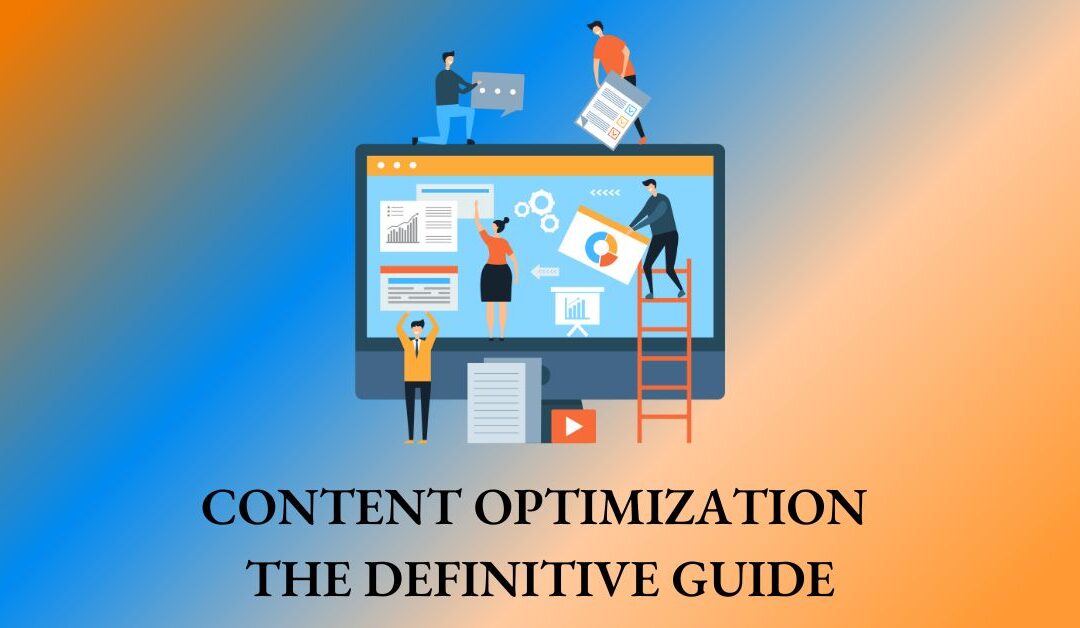



Why does my website struggle to climb Google’s ranks? This insightful piece delves deep into the nuances, unraveling mysteries I didn’t even know existed. Reading through it felt like having a seasoned guide, unlocking layers of SEO wisdom. Grateful for the eye-opening journey!
Thanks 🙂