Have you ever checked if your site is suffering from keyword cannibalization? Do you know having multiple pages ranking for the same keyword can hurt your SEO? Failure to spot and fix keyword cannibalization is a serious issue you must tackle immediately.
Keyword cannibalization is a common SEO problem, and many people are unaware of its consequences. It may appear beneficial to have various pages ranking for an identical keyword in search engine results, but unfortunately, the reality is the opposite. It is confusing for search engines and also for users. This document will discuss keyword cannibalization and how to detect and fix it.
What is Keyword Cannibalization?
Keyword cannibalization arises when two or more pages of your site target identical or similar keywords, making the pages compete against each other. For example, if you search “content optimization” and the Google result has two pages from the same website, it is because of keyword cannibalization. In other words, you are forcing search engines to evaluate different pages against each other. As a result, it is up to the search engines to decide which page is relevant.
Below is an example of keyword cannibalization:
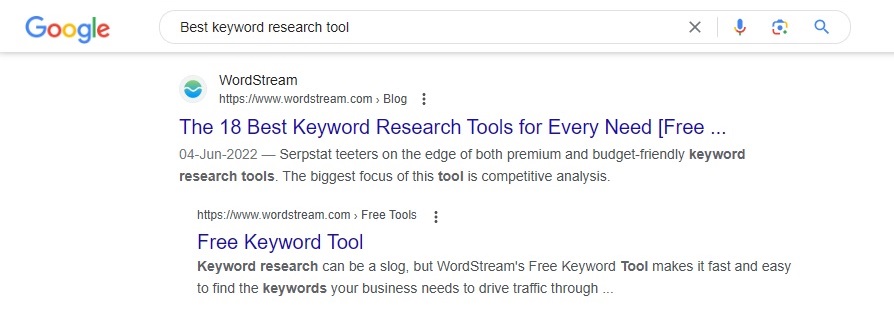
What Makes Keyword Cannibalization Bad?
Keyword cannibalization negatively affects your SEO efforts as multiple pages compete against each other.
You Become a Competitor of Yourself
If user search results have two pages from the same website, it is improbable that the users will visit both pages. Few users will visit one page, and others will visit the other. As a result, the pages will have lower CTR. It is because you have created competition for your pages. You have pages competing for CTR, page views, and ranking.
Backlink Links Are Split Affecting Authority
Backlinks play a significant role in establishing the authority of pages. For competing pages, linking sites will have two or more options, eventually linking to only one. As a result, the incoming links will divide among multiple pages, especially if the intent of those pages is almost similar. Let’s have a look from another angle. You are exhausting your efforts in gaining links for multiple pages when you can have one comprehensive page with all the relevant information.
Your Crawl Budget Is Wasted
The crawl budget is the number of pages Googlebot crawls and indexes on your website in a given time. If you have pages that target the same keyword and have similar intent, you are wasting your crawl budget on pages.
If your site is enormous and has hundreds of pages, a few pages may not get indexed because you have wasted your crawl budget on an unnecessary page.
User Search Queries Returning Low-Value Page
Google uses keywords to decide which page best matches the user’s query. However, if multiple pages have the same keyword, search engines may choose the most relevant page. As a result, the low-performing page may rank higher in SERPs, leading users to the low-value page. If a user lands on a low-value page, it would adversely affect the user experience, and the user may get frustrated. The user will leave your website immediately, increasing the bounce rate.
Conversion Rates are Affected
Let’s say two pages compete for the same keyword and have different conversion rates, and Google ranks low-converting pages higher in SERPs. It would affect your sales as fewer users would convert.
CTR Is Affected If Google Ranks Less Relevant Pages Higher
CTR is a metric that directly affects site traffic and conversion rate. For example, if Google ranks less relevant pages higher, the possibility of users clicking on your link becomes slim. Users prefer one comprehensive piece of content over two less detailed pages.
Google May Keep on Changing The Positions of Ranking Pages
A common problem with keyword cannibalization is that ranking page positions keep changing. As Google needs clarification about which page is the right match, it may make a different decision at different times. Changing positions of ranking pages leaves a poor impression on online users and affects traffic to the site.
Users Get Confused
How would you feel seeing two pages from the same website on Google search results? You would get confused about which one to click or ignore both in the worst case.
How to Detect Keyword Cannibalization?
It is essential to detect keyword cannibalization before you can fix it. True keyword cannibalization happens when multiple pages target similar keywords with similar intent. Web pages with similar keywords but different search intent may not fall under the category of keyword cannibalization and may not be causing issues.
Following are a few methods that you can use to detect keyword cannibalization:
Audit Your Content and Create a Table
The easiest way to detect keyword cannibalization is to audit your content. Make a table of URLs of your website along with their targeted keywords. By the end, you will get a list of URLs having duplicate keywords. However, the intent of the two pages may be different. To detect true cannibalization, ensure the intent of various pages is different.
Google Search
Using Google search is another method to detect keyword cannibalization. With Google Search, you can check the results for various keywords your website is targeting. For example, make a list of core keywords your website uses, and then, for each keyword, check the Google search results. If the results list two pages from your website, you are suffering from keyword cannibalization that you must fix immediately.
This method is more beneficial for sites that rank higher in SERPs. However, for sites ranking on later pages, you must check various search engine results before finding your web page(s).
Using Google search to detect keyword cannibalization has added advantages. For example, if two or more pages appear in SERPs, you can see which ranks higher.
Use Google to Find Content Within Your Site Only
Using Google search, you can find content within a specific site. For example, typing “site:yourwebsiteurl keyword” in the Google search bar will only return results for the specified keyword from your site. Google will filter out the results from other sites.
Google Search Console
Many bloggers and web owners use Google Search Console (GSC) to get detailed analytics about site traffic. However, many are unaware that GSC can help them find cannibalization issues. You have to go to the performance section, and under the “Queries” tab, you will see a list of search queries that resulted in impressions and clicks for your site. If you click on any of these queries and click on the “pages” tab, you can see which URLs rank for that query. More than one URL could indicate keyword cannibalization.
Use Tools
Several tools are available to detect keyword cannibalization. Such tools save time and energy and give detailed results. Following are the few tools that you can use:
SEMrush is a widely used SEO tool. It is packed with extensive features to help improve your SEO. For example, its Position Tracking Tool lets users detect cannibalization issues within your site. However, this feature is available only in Guru or Business plans.
JetOctopus is a web crawling and logs analyzing tool you can use to detect keyword cannibalization. In addition, its integration with Google Search Console helps get insightful SEO data. To get a cannibalization report, create your account on Jetoctopus, add your website, and connect with Google Search Console. After connecting, click “Cannibalization” under “GSC” and see the cannibalization report.
SEOTesting is another useful but less popular tool that provides reports based on Google Search Console data. One of these reports is the cannibalization report. Like Jetoctopus, you must first create an account on SEOTesting, add your website, and connect with Google Search Console to get reports.
How to Fix Keyword Cannibalization?
Once you have identified keyword cannibalization, it is time to fix it immediately to improve organic traffic, CTR, conversion rate, and SEO.
Consolidate Pages
It is one of the most recommended methods of fixing keyword cannibalization. If the pages suffering from keyword cannibalization have similar content, it is best to merge them to make one consolidated piece of high-quality content. For example, if you have two posts, “How to Build Backlinks” and “Strategies for Building Backlinks”, you can merge these posts. As a result, you will have one high-performing page. Your organic traffic would also increase, and backlinks would not split. All of which lead to higher search engine ranking.
However, in case of a consolidation, use 301 redirects from old pages to the new page you have just created. The 301 redirects are critical to preserving the link equity of the old pages.
Delete Page
Another effective method to fix keyword cannibalization is deleting one page. If one of the pages is not generating enough traffic and is no longer relevant to your site, you can delete it completely. It is useful when the post is old and does not contribute to your organic traffic. However, this method is not recommended if both pages generate traffic and contribute to the conversion rate.
Use 301 Redirect
Some SEO experts are against deleting the page that Google has already indexed, particularly if the page has significant link equity and many external links. Deleting a page would return a 404 error, which adds to a poor user experience. If deleting a page is not workable, you can use 301 redirects.
The pages you believe are less relevant should redirect to the page you think is more appropriate. One advantage of 301 redirects is that the link equity is passed to the linking page. However, remember that too many redirects can negatively affect loading time. Therefore, use 301 directs cautiously.
Find New Keywords
This method of fixing keyword cannibalization is for pages with different content. Although the pages have search intent, they rank for the same keyword because of poor keyword optimization. Ignoring keyword research is one of the most disastrous SEO mistakes.
I recommend using tools for keyword research. Keyword research tools help find variations of keywords that can help you rank better and avoid cannibalization. SEMrush, Serpstat, and SpyFu are three popular SEO tools that offer keyword research features. However, you can use tools like KWFinder and LongTailPro for long-tail keywords.
When finding new keywords, ensure they represent the page’s content in a true sense.
Restructure the Website by Altering Internal Links
It is not a fix, but it can help to overcome the issue. By restructuring internal links, you can tell Google which page is more relevant and which is less relevant. For example, adding internal links from the least relevant pages to the page you want Google to rank would signify that the linked page is the one you want Google to prioritize.
Sometimes, using the exact anchor text for different internal links causes cannibalization issues. Try changing all those links using different anchor texts to help solve the cannibalization issue.
Change Inbound Links
An important issue arising from keyword cannibalization is that the least relevant page takes priority over the more relevant page. It could be because the least relevant page has more backlinks, giving it more authority. Unfortunately, you cannot control how other sites link to your site, but you can reach out to them and request to change the link. You may not get a positive response every time, but it is worth trying, especially if you want to keep both pages.
Canonicalization
Canonical tags tell Google which one page is the master copy and should be given priority while ranking. You suggest to Google which URL to rank when it finds multiple pages for the same keyword. A canonical tag looks like this:
<link rel=” canonical” href=” URL of master page”>
The master page refers to the page you want to rank in Google search results. Add this canonical tag on all other pages except for the page you want to rank to keep them from appearing in Google search results. However, there may be times when Google completely ignores the canonical tag, in which case the following method would work.
No-index Page
In this method of fixing keyword cannibalization, you would no-index all pages you believe are irrelevant and let the most relevant page rank on Google search results. No-index would stop the pages from appearing in Google search results. However, users of the website can still access the web page. This method is only a viable solution for some as you force Google to remove pages from the index.
Ways to Avoid Keyword Cannibalization
It is more beneficial to prevent keyword cannibalization than to detect and fix it after it has happened. The following are three ways you can avoid keyword cannibalization:
Create Comprehensive Content
Creating comprehensive content will help you prevent the cannibalization of keywords and generate more traffic. Online searchers prefer one complete piece of content over multiple contents covering different points of the same topic.
Regularly Audit Your Site
Sometimes, keyword cannibalization happens when old content targets the same keyword with the same intent. Particularly if you have a big blog with tons of posts, it may be challenging to remember all the topics you have covered in the past. Therefore, audit your site regularly and look for posts that need to be updated or have obsolete information.
An ideal way to deal with outdated posts is to update them and include new information. Or you can create a new post and add a 301 redirect to link the old post to the new one.
Use Unique Keywords for Each Page
Unique keyword for each page is another way to avoid keyword cannibalization. Unique keywords mean there will be no competition among your pages. Use a suitable tool, like Serpstat and SpyFu, to research keywords and use unique, relevant, and valuable keywords for your posts.
Conclusion
Keyword cannibalization is a serious issue that can hurt your SEO efforts. To ensure the most relevant pages rank on Google and users convert into customers, detecting and fixing cannibalization issues is critical. Additionally, you must take measures to avoid keyword cannibalization issues in the future.


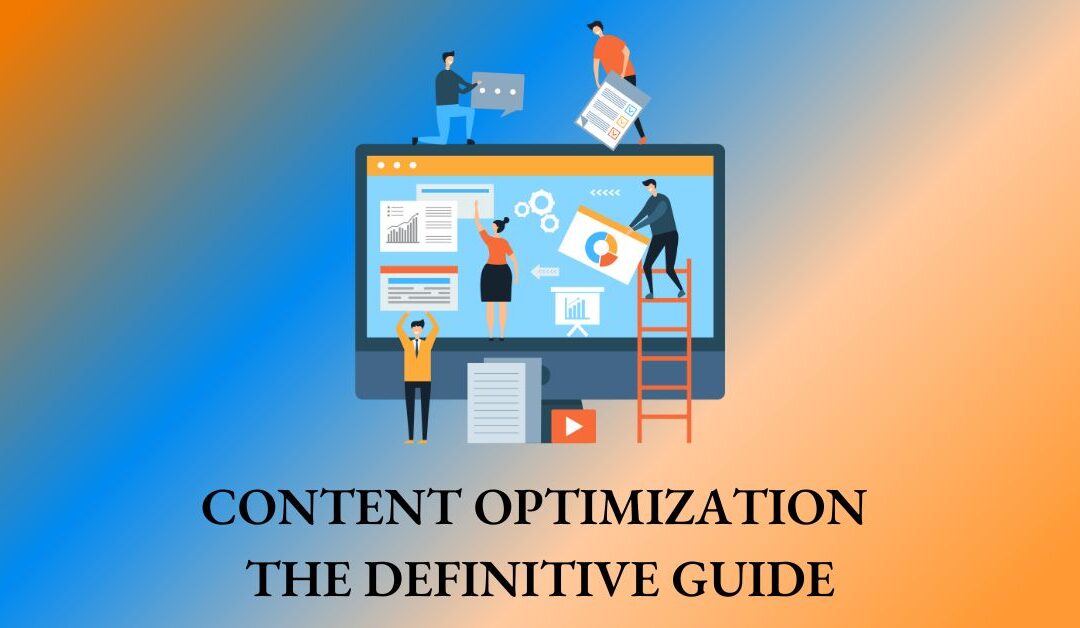



0 Comments